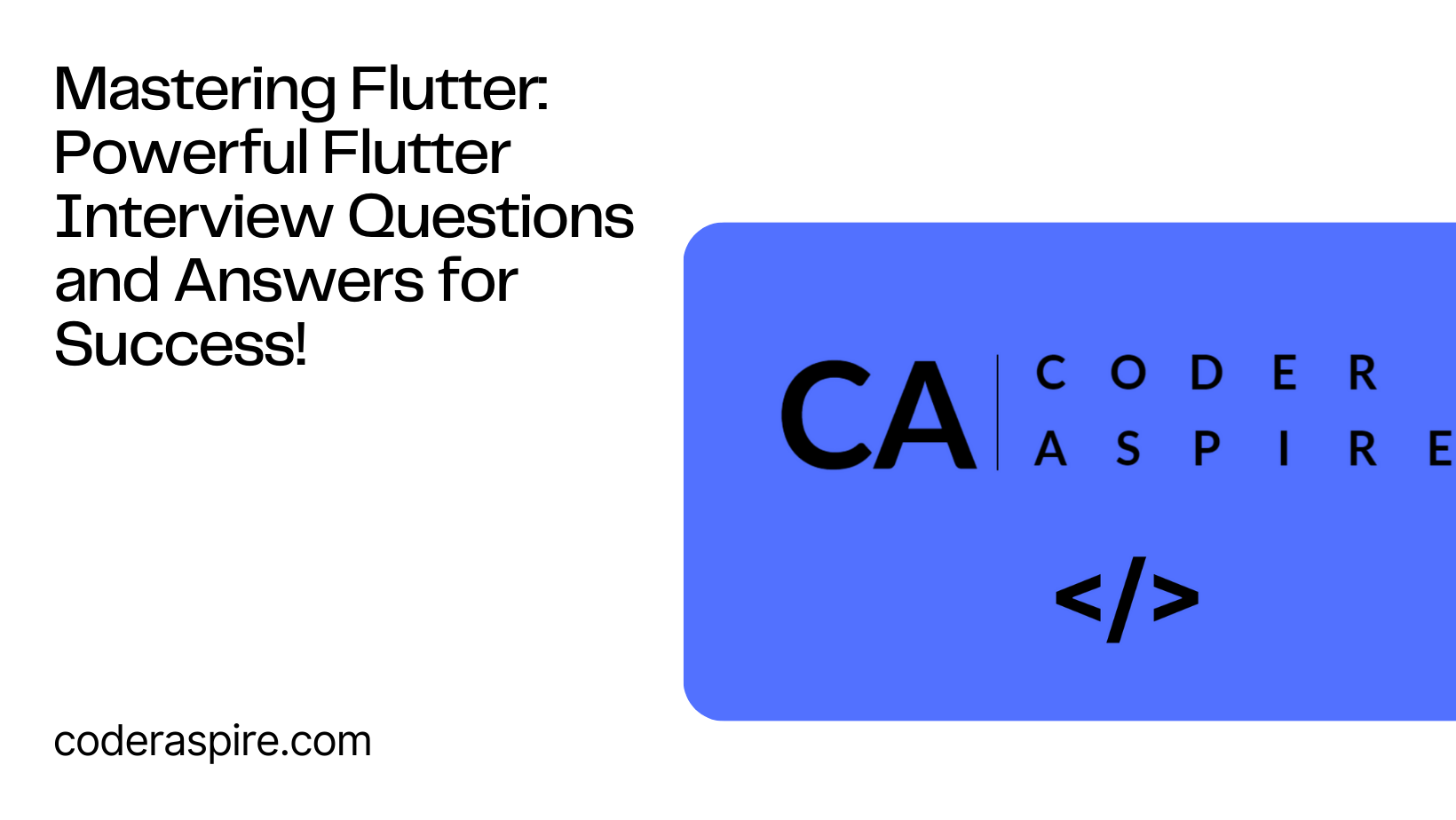Table of Contents
Flutter Interview Questions and Answers:
1.Futures in Dart?
Futures in Dart are a way to represent a value that is not available yet but will be available at some point in the future. For example, when making an HTTP request, you might use a Future to handle the asynchronous response.
Future<String> fetchData() async {
// Simulating an asynchronous operation
await Future.delayed(Duration(seconds: 2));
return 'Data loaded successfully!';
}
2.Streams in Dart?
Streams in Dart are a way to process asynchronous data. They allow you to process data as it arrives. An example could be handling real-time data updates from a server.
Stream<int> countStream() async* {
for (int i = 1; i <= 5; i++) {
await Future.delayed(Duration(seconds: 1));
yield i;
}
}
void main() {
countStream().listen((int value) {
print('Received: $value');
});
}3.What is Scaffold?
Scaffold is a widget that provides a basic structure for building an app screen in Flutter. It supports components like Appbar, drawer, bottom nav bar, bottom sheet, etc.
class MyApp extends StatelessWidget {
@override
Widget build(BuildContext context) {
return MaterialApp(
home: Scaffold(
appBar: AppBar(
title: Text('My App'),
),
body: Center(
child: Text('Hello, Flutter!'),
),
),
);
}
}4.What are mixins?
In Dart, mixins allow you to reuse a class code across different class hierarchies. An example is using a logging mixin to add logging functionality to different classes.
mixin LogMixin {
void log(String message) {
print('LOG: $message');
}
}
class MyClass with LogMixin {
void doSomething() {
print('Doing something');
// Other code
}
}5.Types of Build Modes in Flutter
Debug Mode:
Your application is compiled with extra code when it is in debug mode, allowing for capabilities like debugging and hot reloading.
void main() {
runApp(MyApp());
}6.Life Cycle of Stateful widget
createStatemounted = trueinitStatedidChangeDependenciesbuilddidUpdateWidgetsetStatedeactivatedisposemounted = false
class MyStatefulWidget extends StatefulWidget {
@override
_MyStatefulWidgetState createState() => _MyStatefulWidgetState();
}
class _MyStatefulWidgetState extends State<MyStatefulWidget> {
// Lifecycle methods implementation here.....
}6.What is tree shaking in Flutter?
Tree shaking in Flutter is the process of eliminating dead code to optimize the application binary size. It removes parts of code that are unused, resulting in a more efficient app.
// Before tree shaking
void unusedFunction() {
print('function is never used');
}
// After tree shaking
void main() {
runApp(MyApp());
}7.What is BuildContext in Flutter?
BuildContext is a locator used to locate a widget in the widget tree. It provides information about the widget’s position, size, etc.
class MyWidget extends StatelessWidget {
@override
Widget build(BuildContext context) {
// Using BuildContext
var size = MediaQuery.of(context).size;
return Container(
width: size.width,
height: size.height,
color: Colors.blue,
);
}
}8.What are keys in Flutter?
Keys used as identifiers for widgets, UI elements, In Flutter. They are used to uniquely identifier (IDs) in the UI widget tree.
class MyWidget extends StatelessWidget {
@override
Widget build(BuildContext context) {
// Using Keys
return KeyedSubtree(
key: UniqueKey(),
child: Text('Unique Key Example'),
);
}
}9.What is an event loop in Flutter?
An event loop in Flutter handles items from the event queue, repeating these steps for as long as the queue has items.
void main() {
runApp(MyApp());
}10.Difference between Plugin and Package in Flutter?
The package contains only Dart code, while a plugin contains both Dart and Native code.
dependencies:
my_package: ^1.0.011.Difference between Expanded and Flexible in Flutter?
Expanded is an extended class of Flexible. If the child of the Flexible widget knows its height or width, it takes the mentioned size. Expanded takes up the available space.
Row(
children: [
Flexible(
child: Container(color: Colors.red),
),
Expanded(
child: Container(color: Colors.blue),
),
],
)12.Types of trees in Flutter?
There are 3 types of trees in Flutter: Widget Tree, Element Tree, and Render Object Tree.
class MyWidget extends StatelessWidget {
@override
Widget build(BuildContext context) {
// Widget Tree
return Container(
child: Text('Widget Tree Example'),
);
}
}13.What are Factory Constructors?
Factory constructors are used to create objects. They can return an instance of a different class or even a previously created instance.
class Circle {
final double radius;
Circle(this.radius);
factory Circle.fromDiameter(double diameter) {
return Circle(diameter / 2);
}
}
void main() {
Circle circle1 = Circle(5);
Circle circle2 = Circle.fromDiameter(10);
print(circle1.radius); // Output: 5.0
print(circle2.radius); // Output: 5.0
}14.Optimize and improve performance in a Flutter App
Here are some tips on how to optimize Flutter apps:
- Use Stateless Widgets:
If your widget doesn’t need to maintain state, consider using a StatelessWidget instead of a StatefulWidget.
class MyStatelessWidget extends StatelessWidget {
// Widget implementation
}- Use const and final:
Use the const keyword for widgets and other objects that don’t change at runtime. Use the final keyword for objects that don’t change after they’re initialized.
const int myConstantValue = 42;
final String myFinalString = 'Hello';- Avoid using setState() unnecessarily:
setState()triggers a rebuild of the widget tree. Use it only when needed.
void updateState() {
setState(() {
// Update state here
});
}- Use ListView.builder() instead of ListView():
When dealing with long lists, useListView.builder()for better performance.
ListView.builder(
itemCount: myItems.length,
itemBuilder: (context, index) {
return ListTile(title: Text(myItems[index]));
},
)5. Use the const constructor for widgets:
Use the const constructor wherever you can when making widgets.
const MyWidget();- Avoid using too many plugins:
Minimize the use of plugins as they can add overhead to your app. - Minimize the use of Animations:
Animations can impact performance, use them judiciously. - Optimize your images:
Compress and reduce the size of images to improve app performance. - Use Stateful widget wisely:
Identify the appropriate use cases for Stateful widgets to make efficient use of their lifecycle methods. - Use isolates and concurrent programming:
Move heavy CPU-intensive tasks to separate isolates for better performance.
15.Difference between didChangeDependencies() and didUpdateWidget()?
Both didChangeDependencies and didUpdateWidget are lifecycle methods in Flutter that get called when a widget is updated, but they serve different purposes.
didChangeDependenciesis called when a widget’s dependencies have changed. It’s used to update the widget’s state or any other logic that depends on the new dependencies.didUpdateWidgetis called when a widget is updated with a new instance of itself. It’s called after the framework determines that it needs to rebuild the widget.
class MyWidget extends StatefulWidget {
@override
_MyWidgetState createState() => _MyWidgetState();
}
class _MyWidgetState extends State<MyWidget> {
@override
void didChangeDependencies() {
// Update state based on new dependencies
super.didChangeDependencies();
}
@override
void didUpdateWidget(MyWidget oldWidget) {
// Handle updates to the widget
super.didUpdateWidget(oldWidget);
}
}16.RenderObjects in Flutter?
In Flutter, a RenderObject is a fundamental building block of the layout and rendering system. It defines the geometry and appearance of a widget, controlling its size, position, and visual characteristics.
class CustomRenderBox extends RenderBox {
@override
void paint(PaintingContext context, Offset offset) {
// Custom rendering logic
}
}17.What are Generic Data types in Flutter?
Generics in Flutter allow you to create reusable code that can work with different data types while maintaining type safety.
class Box<T> {
T value;
Box(this.value);
}
void main() {
Box<int> intBox = Box(42);
Box<String> stringBox = Box('Hello');
print(intBox.value); // Output: 42
print(stringBox.value); // Output: Hello
}18.What are Extensions in Dart?
Without modifying the source code, Dart extensions offer a way to add new methods or properties to already-existing classes or types.
extension StringExtension on String {
String capitalize() {
if (this.isEmpty) {
return this;
}
return '${this[0].toUpperCase()}${this.substring(1)}';
}
}
void main() {
String name = 'flutter';
String capitalized = name.capitalize();
print(capitalized); // Output: Flutter
}19.What are Generators in Dart?
Generators in Dart provide a way to create iterable sequences of values on-demand.
Iterable<int> countUpTo(int n) sync* {
for (int i = 1; i <= n; i++) {
yield i;
}
}
Stream<int> countUpToAsync(int n) async* {
for (int i = 1; i <= n; i++) {
yield i;
await Future.delayed(Duration(seconds: 1));
}
}
void main() {
final sequence = countUpTo(5);
for (var value in sequence) {
print(value);
}
final stream = countUpToAsync(5);
stream.listen((value) {
print(value);
});
}20.Multi-threading/isolates in Dart?
Dart achieves multi-threading using isolates. Isolates are independent workers operating in different memory locations.
import 'dart:isolate';
void myIsolateFunction(SendPort sendPort) {
// Code to be executed in the isolate
sendPort.send('Hello from isolate!');
}
void main() async {
ReceivePort receivePort = ReceivePort();
Isolate.spawn(myIsolateFunction, receivePort.sendPort);
// Receiving messages from the isolate
receivePort.listen((message) {
print('Received message: $message');
});
}21.Operators in Dart?
Dart operators include:
?,?.,??,??=for conditional and null-aware operations..for member access...for cascade operations.…for spread operations.
int x = 5;
int? y = null;
// Conditional Operator
int result = x > 0 ? x : 0;
// Null-aware Operator
int value = y?.toInt() ?? 0;
// Cascade Operator
List<int> numbers = [1, 2, 3];
numbers
..add(4)
..addAll([5, 6]);
// Spread Operator
List<int> combined = [0, ...numbers, 7];22.If you pass a StatefulWidget as a child of a StatelessWidget…
If you pass a StatefulWidget as a child of a StatelessWidget, the StatefulWidget does not lose its stateful behavior. The StatefulWidget maintains its own internal state management, and the StatelessWidget does not control or affect that state.
class MyStatelessWidget extends StatelessWidget {
@override
Widget build(BuildContext context) {
return Container(
child: MyStatefulWidget(),
);
}
}23.Are functions and methods the same?
Functions are blocks of code that can exist anywhere, can be executed independently, and may have parameters and return types. Methods, on the other hand, are functions associated with an object or a class. They can interact with or change the object they belong to and are declared inside a class in Object-Oriented Programming.
// Function
int add(int a, int b) {
return a + b;
}
// Method
class Calculator {
int add(int a, int b) {
return a + b;
}
}
void main() {
// Using Function
int result1 = add(3, 4);
// Using Method
Calculator calculator = Calculator();
int result2 = calculator.add(3, 4);
}24.Difference between using var and dynamic while declaring variables in Dart?
The var keyword is used to declare variables with the type inferred from the assigned value, and the type becomes fixed once inferred. The dynamic keyword is used to declare variables when the type can change, providing flexibility but sacrificing some type safety.
// Using var
var myVariable = 42;
// Using dynamic
dynamic myDynamicVariable = 'Hello';
myDynamicVariable = 42;25.Difference between final and const in Dart.
Both final and const used to declare variables with values that cannot be changed, but the main difference is that the value of afinalvariable is determined at runtime when it is assigned, whereas the value of aconst` variable must be known at compile-time.
// Using final
final int myFinalValue = calculateValue();
// Using const
const int myConstValue = 42;